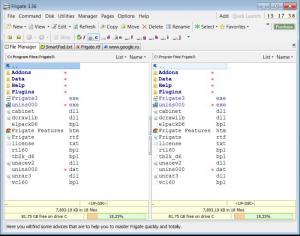Frigate Standard
3.36
Size: 10.4 MB
Downloads: 2878
Platform: Windows All
Every Windows user needs a file manager. It's something you can't live without if you are dealing with files and folders. The file manager Windows Explorer lacks a lot of features and doesn't please most users. Copy and paste operations are difficult to make using Explorer, because they are based entirely on the context menu. Fortunately, there is a solution, an alternative file manager that has it all and that's Frigate. The software comes in two variants, Standard and Professional. The professional version is more suitable for advanced users, while the Standard one has enough features to please any average user.
The program is not difficult to install, as it has an easy installation process and besides that, it takes up little hard disk space and can run on most versions of Microsoft Windows.
The program's interface is organized into two panels. Each one of them can be thoroughly customized and can display a desired folder location or the contents of a partition. It's like having two Windows Explorers, one next to the other. One can copy or move files just by dragging and dropping them from a panel to the other. It's much faster than using the old context menu.
Besides displaying files and folders, each panel shows underneath information about how much free space a drive has. Frigate Standard doesn't limit to managing files and folders as it also contains some extras, like an image convertor, a calculator and even a web browser. Each one of these features can be accessed using tabs.
Frigate Standard supports various plugins for extending its functionality. Some plugins come together with the application, but more can be downloaded from the producer's website. The look and feel of Frigate Standard can be customized using the Control Center. Some types of files can be viewed directly into the program, relieving the user from installing additional software.
Pros
It allows fast copying and moving of files and folders using panel and drag and drop. The application also supports various plugins for extending its functionality.
Cons
The interface seems a bit dull and unpolished and doesn't support skins. Frigate Standard is an awesome file manager that has all a user needs for efficiently dealing with files and folders.
Frigate Standard
3.36
Download
Frigate Standard Awards

Frigate Standard Editor’s Review Rating
Frigate Standard has been reviewed by Jerome Johnston on 01 Feb 2012. Based on the user interface, features and complexity, Findmysoft has rated Frigate Standard 4 out of 5 stars, naming it Excellent